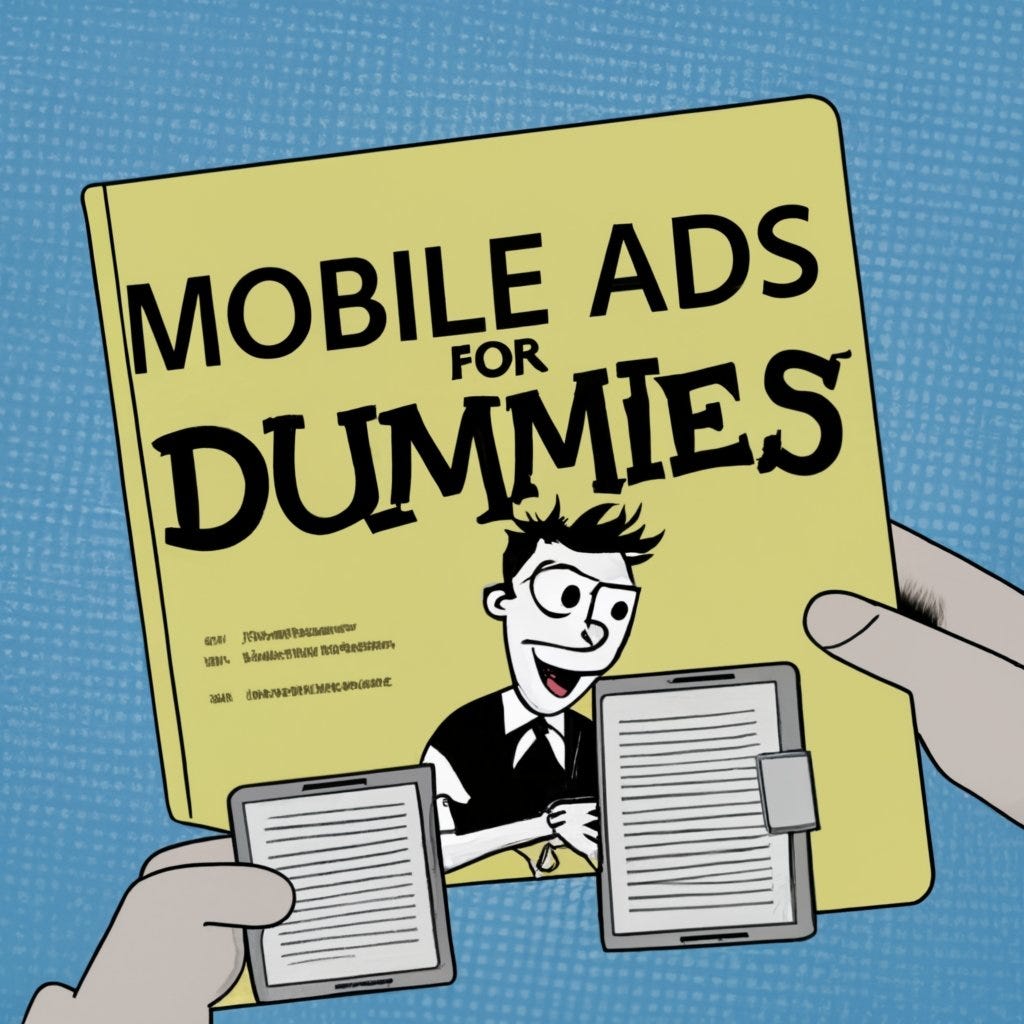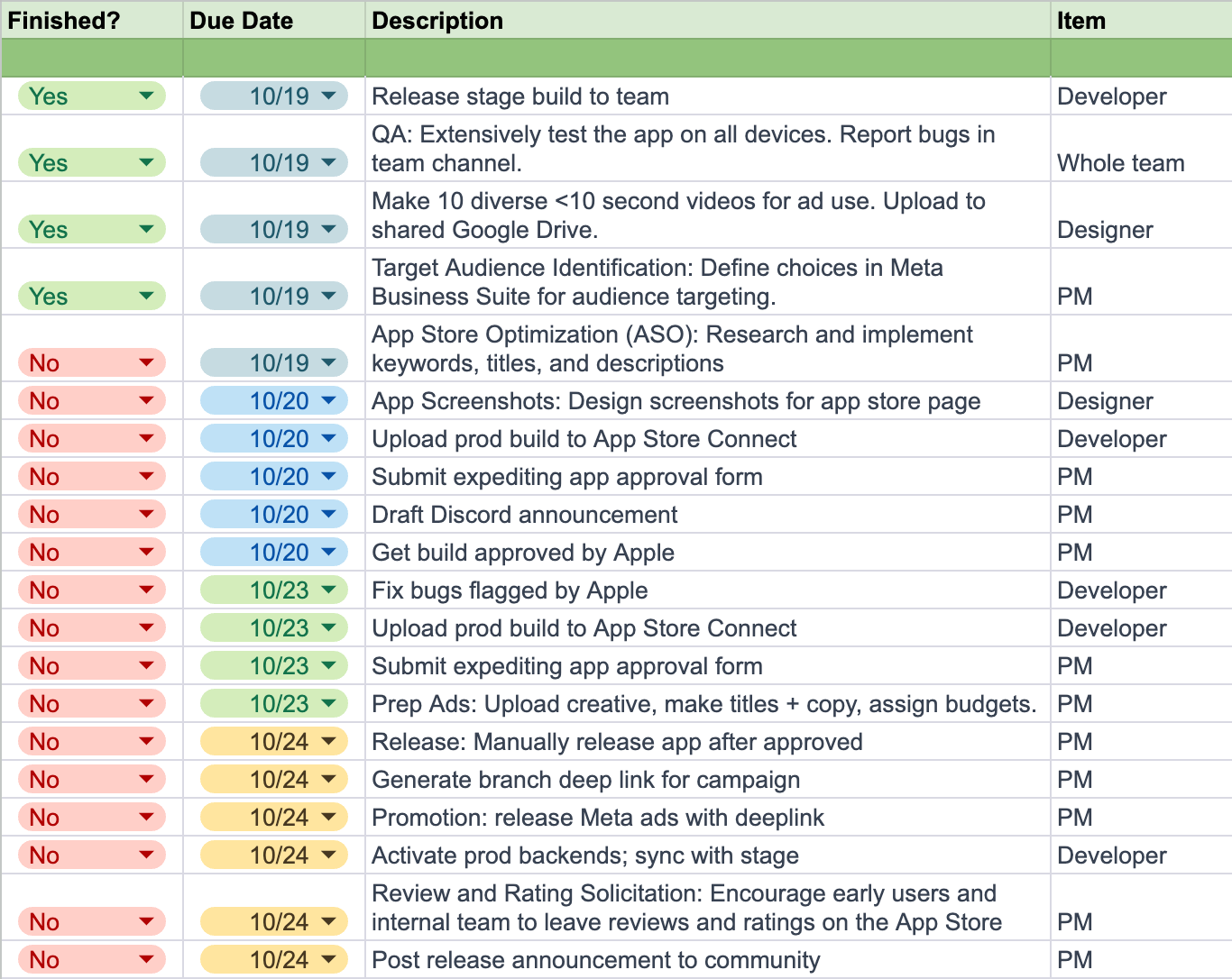So you landed that job as first product hire at a hot startup, beating out all the McKinsey bros. Congrats, but guess what? You’re also the first growth hire. Don’t worry, you’ll learn fast because of course you’re the had 60-page study guides, studied on the treadmill sorta person. In this article, we’ll review a ABCs guide for running ads on your iOS app, including:
Launch runbook
Creative Production
Meta Setup
Ad Analysis
Scaling Ads
Launch Runbook
Because you’re a very much an adult-run startup, totally not a bunch of kids who don’t know what they’re doing, you establish a process for releasing and promoting each new version of your app. We assume you’re only launching on iOS and have a small team of three — developer, designer, and PM. You parallelize as many steps as possible, since iteration speed foretells startup success.
Make an Initial Adset
Creative
Making effective creatives is all about volume, just like Todd who swipes right on all Tinder girls to increase his dating probabilities. Before starting production, identify three competitors and do a creative breakdown of five ads per competitor. Your breakdown should include analysis of footage type (product demo? person talking? influencer?), length, network, production quality, video-editing style or static layout template, and music. Based on this teardown, create a repeatable playbook for quickly creating ads — make use of chatGPT, templates for videos, and Canva for statics.
Let your product shine rather than just relying on trends themselves for scaleable and defensible growth. Use a 4:5 and 9:16 aspect ratio for your statics and videos, as these are optimal for the placements Meta deploys (stories, reels, feed, etc). As you’re developing your first ad set, educate yourself with advertising taxonomy to operate a first-principles marketing team, rather than becoming a handy-wavey Barbie marketing girlie who “just knows” what’s right.
Ad Brief
Once you feel comfy with the lingo, create an ad brief. An ad brief will contain all the information you will transfer to Meta in an external document so your team doesn’t need to dig through the mess of Meta’s UX to understand your campaigns. In your ad brief, include:
Static / video designation
Campaign + ad set group
Operating System
Audience (Broad vs. age / other tags)
Event Optimization (App Install / Link Click / etc)
Creative Spent Limit (in $). Note that if your spend is too low, your ad may not gain traction due to lack of distributed placement.
Geo (UK / CA / etc)
Headlines / descriptions — Up to 5 options for each, max 255 characters, recommended less than 30 characters for max performance. Use succinct, descriptive and urgent CTAs. This article details before / after examples of ad overhauls, with great improvement tips.
Aspect ratio
Duration
Link to assets (whole video / static, and individual assets used within creative)
Examples of similar ads for reference
Hypothesis of how the ad should perform relative to previous campaigns.
Meta Ad Setup
Meta Developer Suite
To get any sort of meaningful acquisition through Meta, you’ll need to integrate the SDK to track in app events. Create a developer account for your business; you’ll need to be friends with individuals on your team in order to add them to the account. Friend their personal account, or, if you have a suspicion you don’t wanna know *too* much about your team’s personal lives or want to hide your cringe high school prom photos with that person you want to forget — create a burner profile for work. Burners are common for mobile app teams. Integrate the SDK and QA your events logs to make sure they’re accurate.
Meta Business Suite
Create a business suite account and add your newly-friended team. Port your ad brief to Meta’s dashboard (and bang your head against their clearly-unoptimized-UX a few times). Congrats — you made your first campaign — time to press publish! Once your ads are live, QA them by visiting the Ad Library and searching for your company’s page.
Analysis
Your first adset will be an ugly baby you pretend is cute in front of your boss. As a new parent, you’ll have a lot of adjusting to do. To ascertain your child’s worst shortcomings, you’ll need to determine budget percentage spent per factor in your ad brief, whilst also accounting for the following factors:
Platform (Facebook / Instagram / Audience Network / etc)
Placement (Facebook Feed / Audience Network-Rewarded Videos / Instagram Stories / Audience Network Classic / Instagram feed / Facebook Video / Instagram Reel)
If you want to get fancy, there are emerging AI platforms like Blkbox that will automate these reports. They also have useful features like a visual —> keyword analysis so you know Meta’s tags for your ad, which often differ from expectation.
Scaling Ads
Now you’re done with your first round of ads — congrats. Time to have ten more adset kids. It’ll be a full house, but each one will be better than the next (just don’t tell your firstborn they’re your least favorite). To get progressively better, deepen your adstack with the following undertakings:
Comply with Apple's ATT framework
Build a UA model to track metrics like CPI
Use a MMP like AppsFlyer
Use a customer data platform like Segment (since AppsFlyer dashboards are even worse than Meta’s…)
Once you’ve mastered the basics, your small startup can further dive into the rabbithole of analytics and hype-wave chasing and unfortunately, no elixirs to make you big. But hey, at least through all the pain, you’re not a Mckinsey bro at the end of the day.